Taking Control of gINT
One of the most important additions to gINT, with the introduction of version 6, was the ability to write and execute Visual Basic routines on your input data. This can make data input far simpler and less labour intensive. Take SPTs or example, you enter the 6 blow, then the 6 increments then do the maths and enter the N Value and the Total Length..... not any more, now you can just put in the blows and, if the test failed at any point, just the increment that didn't reach 75mm and gINT will do the maths and enter the totals for you.
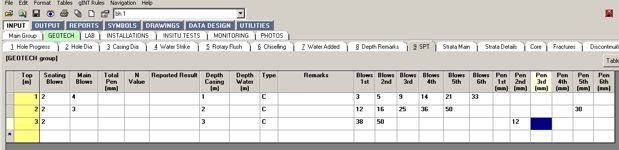
Above, What you enter
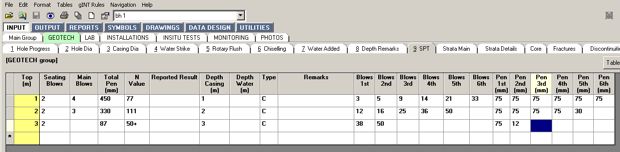
Above, What you get
You can set procedures to run at moving to an empty table or upon saving / moving away frrom a table. We shall be pleased to automate your existing gINT Data Template or to build the automation in to a completely new Data Template.
Automating your Data Template can save you large ammounts of time, and therefore, money. Do it now.
If you require more information, email enquiries@gintdev.co.uk
